반응형
Scale
tkinter에는 슬라이드 바인 scale 위젯이 존재한다.
def DrawScale(self):
scale = tkinter.Scale(self.frame, orient="horizontal", showvalue=True, from_=100, to=0, command=self.CallScale())
scale.grid(row=0, column=0)

Scale과 함수 연동
scale의 바가 움직일 때마다 CallScale 함수가 호출된다.
def DrawScale(self):
scale = tkinter.Scale(self.frame, orient="horizontal", showvalue=True, from_=100, to=0, command=self.CallScale())
scale.grid(row=0, column=0)
def CallScale(self):
print('CallScale')
CallScale 함수에서 scale 값 출력
def DrawScale(self):
scale = tkinter.Scale(self.frame, orient="horizontal", showvalue=True, from_=100, to=0, command=lambda value: self.CallScale(value))
scale.grid(row=0, column=0)
def CallScale(self, value):
print(value)
전체코드
GitHub - HydroponicGlass/2022_Example_Tkinter
Contribute to HydroponicGlass/2022_Example_Tkinter development by creating an account on GitHub.
github.com
import tkinter
class ScaleExample:
def __init__(self, frame):
self.frame = frame
def DrawScale(self):
scale = tkinter.Scale(self.frame, orient="horizontal", showvalue=True, from_=100, to=0, command=lambda value: self.CallScale(value))
scale.grid(row=0, column=0)
def CallScale(self, value):
print(value)
def main():
main_window = tkinter.Tk()
main_window.title('scaleExample')
main_window.geometry('200x200+0+0') # windows size : width, heigth, x, y
main_window.resizable(False, False) # window scale enable : Updown, LeftRight
scaleExample = ScaleExample(main_window)
scaleExample.DrawScale()
main_window.mainloop()
if __name__ == '__main__':
main()




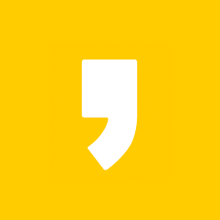

최근댓글