반응형
오류 내용
삼바의 새로운 계정을 추가하기 위해 아래 명령어를 입력시 오류 발생
$ smbpasswd -a [사용자계정]
test@test-Desktop-PC:~$ smbpasswd -a release
When run by root:
smbpasswd [options] [username]
otherwise:
smbpasswd [options]
options:
-L local mode (must be first option)
-h print this usage message
-s use stdin for password prompt
-c smb.conf file Use the given path to the smb.conf file
-D LEVEL debug level
-r MACHINE remote machine
-U USER remote username (e.g. SAM/user)
extra options when run by root or in local mode:
-a add user
-d disable user
-e enable user
-i interdomain trust account
-m machine trust account
-n set no password
-W use stdin ldap admin password
-w PASSWORD ldap admin password
-x delete user
-R ORDER name resolve order
해결 방법
root계정에서 smbpasswd -a [사용자계정] 명령어를 입력했을때 발생한 문제다. sudo를 추가하면 해결된다.
$ sudo smbpasswd -a [사용자계정]




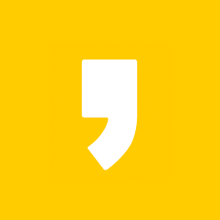
최근댓글